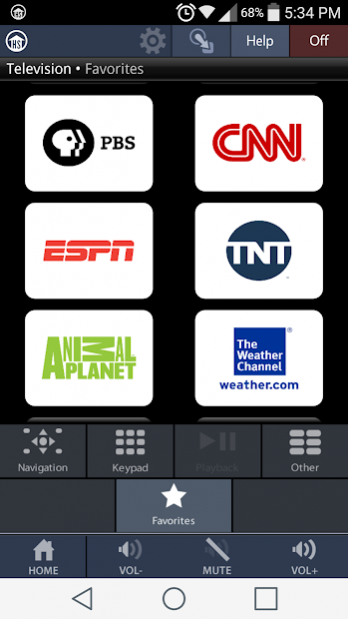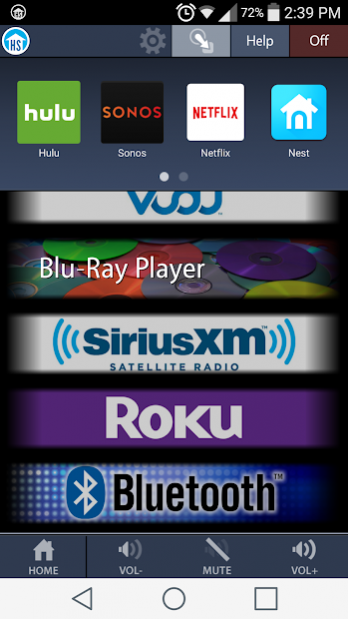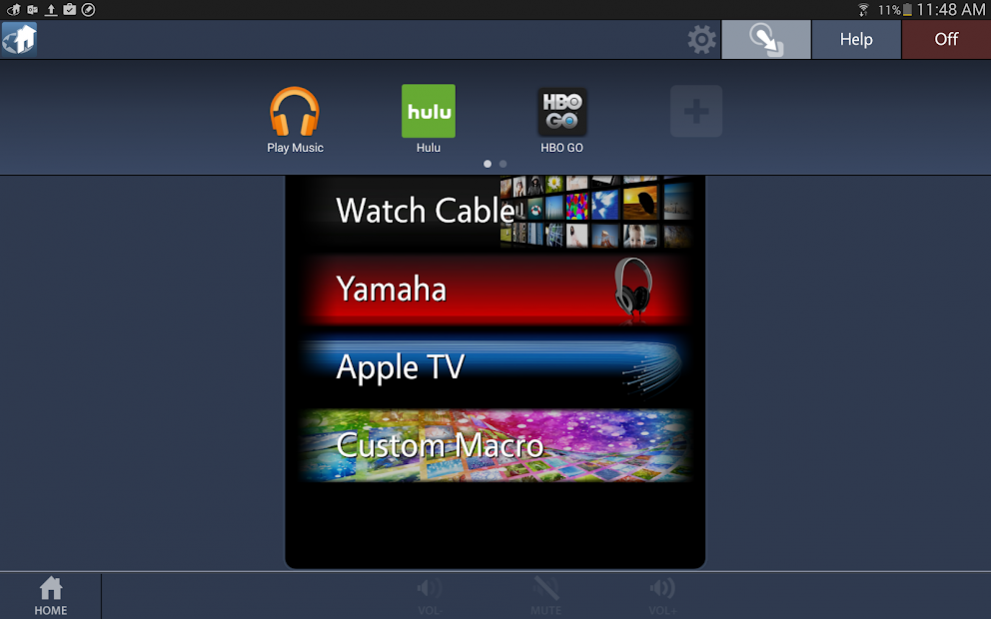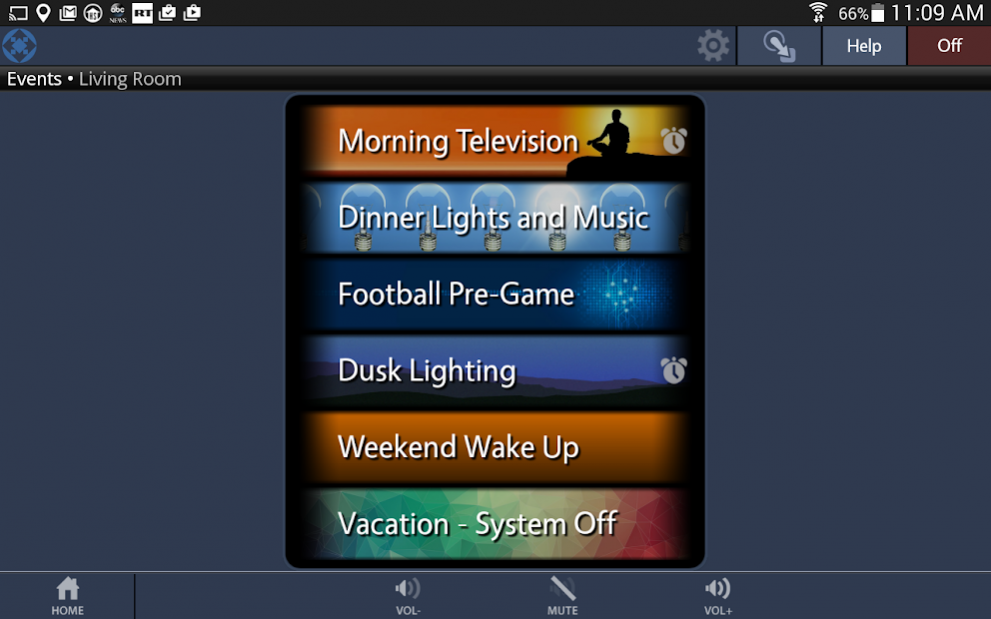URC HomeSet 1.0.2017.06131
Free Version
Publisher Description
The HomeSet™ mobile app for Android™ devices sets URC® HomeSet apart from other home control systems. One touch of an icon on your smartphone or tablet enables control of your entertainment plus smart home devices. Check your security system, turn on pre-set lights, start the music and settle into family movie night in a way you never thought possible.
The HomeSet app works with the URC HomeSet system. The app is requires the HomeSet C100 or other compatible control hub for operation. HomeSet systems are installed and maintained by a network of trained home security and integration professionals. This app is also available for iOS devices.
A unique “app launching” feature lets you launch any of eight other apps from a scrolling ribbon. Incorporate almost any app – including the native app for smart devices.
For example, if you already have a security app to control your home security system, you can add that native app to the ribbon. This allows you to retain the exact user experience that the device manufacturer intended.
The HomeSet app is virtually limitless. Just about any new compatible product that comes along can be added and controlled within the app. The app can be installed on an unlimited number of smart devices, so every family member has access without additional expense.
The HomeSet mobile app devices works with the HomeSet Control Hub for easy, handheld control and automation of electronic components in your home (audio/video and home entertainment plus devices such as lights, thermostats, security systems and more) to make life more enjoyable. This app is installed as part of a HomeSet system by your smart home professional.
About URC HomeSet
URC HomeSet is a free app for Android published in the Food & Drink list of apps, part of Home & Hobby.
The company that develops URC HomeSet is Universal Remote Control, Inc. The latest version released by its developer is 1.0.2017.06131.
To install URC HomeSet on your Android device, just click the green Continue To App button above to start the installation process. The app is listed on our website since 2017-06-29 and was downloaded 3 times. We have already checked if the download link is safe, however for your own protection we recommend that you scan the downloaded app with your antivirus. Your antivirus may detect the URC HomeSet as malware as malware if the download link to com.urc.hsandroid is broken.
How to install URC HomeSet on your Android device:
- Click on the Continue To App button on our website. This will redirect you to Google Play.
- Once the URC HomeSet is shown in the Google Play listing of your Android device, you can start its download and installation. Tap on the Install button located below the search bar and to the right of the app icon.
- A pop-up window with the permissions required by URC HomeSet will be shown. Click on Accept to continue the process.
- URC HomeSet will be downloaded onto your device, displaying a progress. Once the download completes, the installation will start and you'll get a notification after the installation is finished.